Secrets Configuration Guide on the Elven Platform
The Secrets of the Elven Platform are the extra layer of protection your sensitive data deserves. Credentials, API keys, certificates, and even IP addresses are kept safe, away from exposed configurations or unprotected logs. With a simple and intuitive experience, you can manage them centrally through Secrets Management or create a new Secret directly in the service or configuration field that requires enhanced security. This way, your application keeps running worry-free, while the platform automatically and seamlessly handles the protection of your secrets, ensuring efficient monitoring and agile, secure incident management.
Secrets Management
Secrets Management from the Elven Platform is the ideal solution to ensure the security and control of your sensitive data, without complications. With it, you can store, manage, and access credentials, IP addresses, and other secrets in a secure and centralized way, avoiding accidental exposure and ensuring compliance with industry best practices. All of this is integrated with your infrastructure and incident management, allowing you to focus on what really matters: the performance and reliability of your services.
Accessing Secrets Management
In the top menu, under your user settings, click on Organization Settings. When you access the Secrets tab, you get a complete view of all the protected secrets in your Elven Platform organization. Here, you can:
Create new Secrets to securely store sensitive data.
Quickly search for the Secret you need using the search bar.
Copy a Secret reference with one click to use it in your configurations.
Delete old Secrets when they are no longer needed.
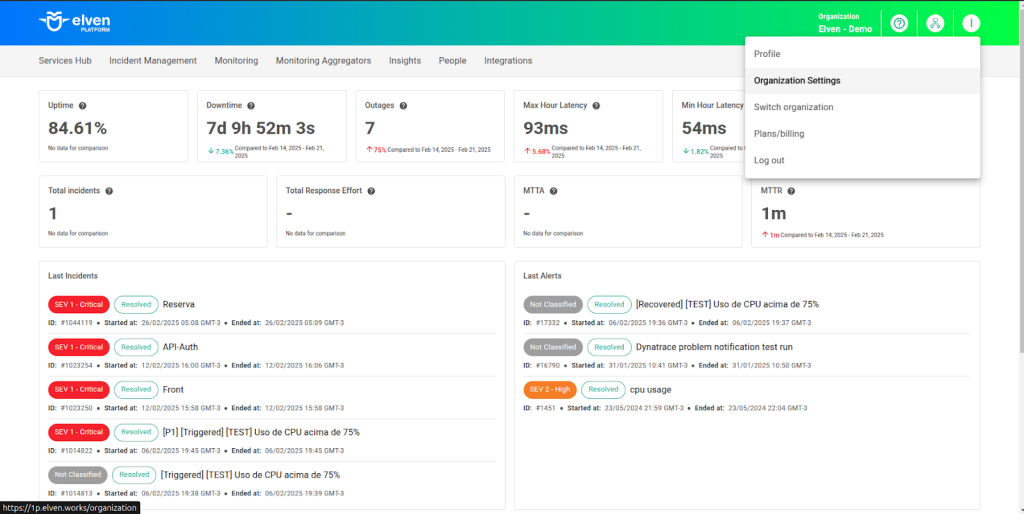
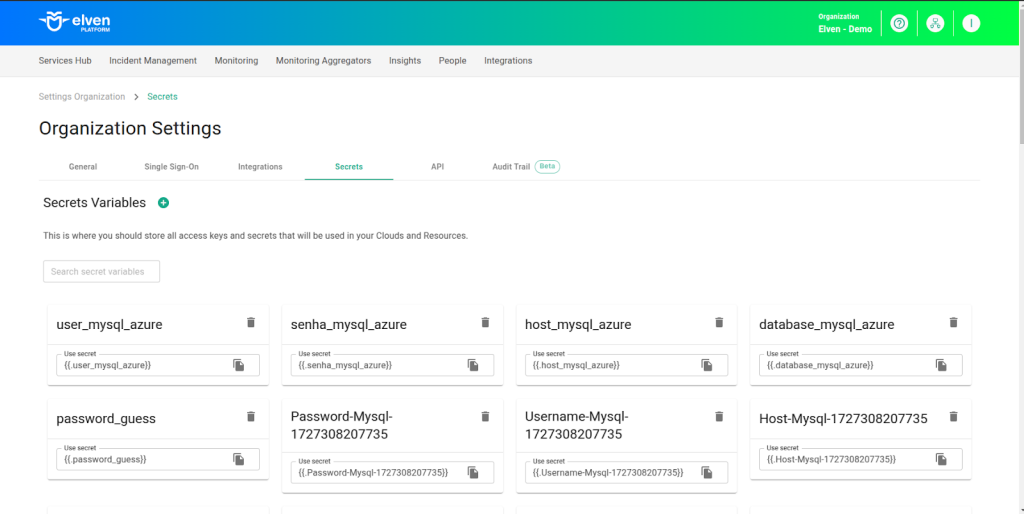
Creating a New Secret from a Service
In the configuration of a monitoring service, for example, you can make credential management more secure and convenient by using Secrets. In fields where you need to enter passwords, usernames, IP addresses, or other sensitive keys, you can simply paste the Secret reference or click the key icon to open the Secrets selection menu. You can choose an existing Secret from your organization and, with just one click, assign it to the desired field. This way, you avoid exposing critical information directly in the configuration and ensure your credentials are always protected.
If you don’t have a Secret created yet, the same selection menu offers the option to Create secret variable, allowing you to create a new Secret on the spot—without leaving the monitoring screen. This keeps your configuration agile and secure, ensuring your integrations use protected credentials without any hassle.
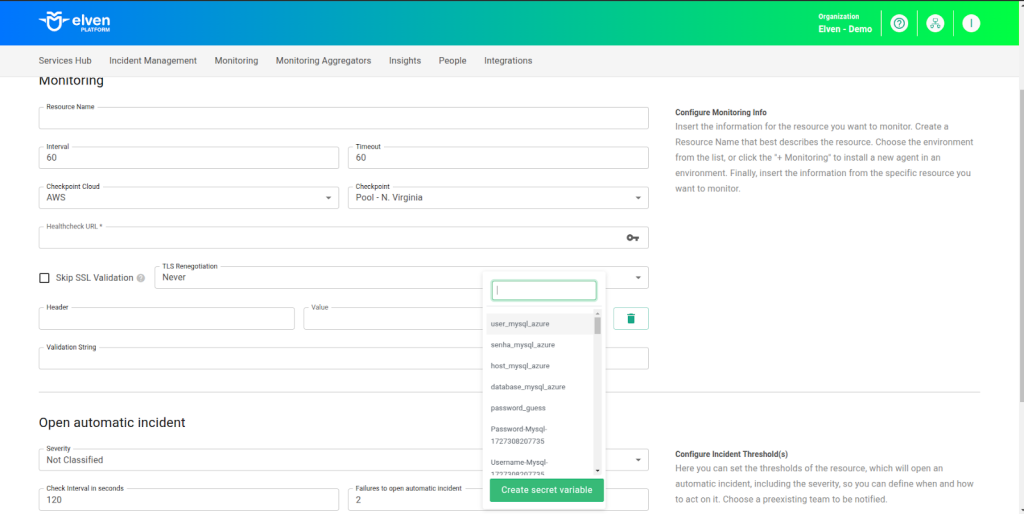
Glossary of Technical Terms
Secret: A Secret is a sensitive piece of data securely stored in the Elven Platform, such as credentials, API keys, certificates, and IP addresses. It prevents the exposure of critical information in configurations and logs, ensuring security and compliance.
Secrets Management: This is the centralized system of the Elven Platform for storing, managing, and accessing Secrets. It enables the secure organization of credentials and prevents accidental exposure, integrating with infrastructure and incident management.
Secret Reference: A unique code that represents a stored Secret. It can be used within the Elven Platform configurations to reference credentials without exposing them directly.
Key Icon: A button available in certain configuration fields in the Elven Platform that allows you to access the Secrets selection menu and either choose an existing Secret or create a new one.
Create Secret Variable: An option that allows you to create a new Secret directly within the service or configuration field, without needing to leave the current screen.
Last updated
Was this helpful?

