Guide for Configuring the External Service Alert CloudWatch on the Elven Platform
The integration of the External Service Alert CloudWatch with the Elven Platform is a solution designed to make your life easier by centralizing alert management in a single place. With it, you receive notifications directly from Amazon CloudWatch, eliminating the need to switch between platforms and allowing for a clear and efficient view of everything happening in your work environment.
In addition, the integration is fully customizable. You define which metrics and conditions are most relevant to your business, ensuring that the alerts received are useful and aligned with your needs. It’s a practical way to turn monitoring into a more fluid, organized, and assertive experience.
API Token Configuration
To configure the External Service Alert in CloudWatch, it is necessary to generate an API Token. This token will be used as an essential part of the authentication process, being incorporated directly into the request path. It acts as an additional layer of security, ensuring that only properly authorized users can access and interact with the external service.
In this context, the API Token is included as a URL parameter in the call to the API. This ensures that client authentication is correctly performed during alert delivery or interaction with the service.
In the top menu, under your user settings, click on Organization Settings.
In the API tab, click the + button to create a new API Token.
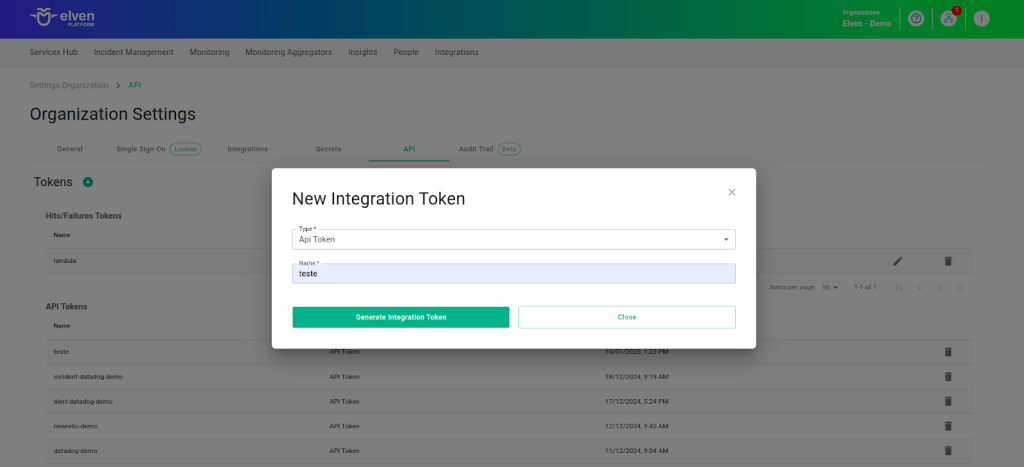
Accessing External Service Alert CloudWatch
Navigate to the main menu and click on Services Hub.
In External Services Monitoring, select the item Alert CloudWatch.
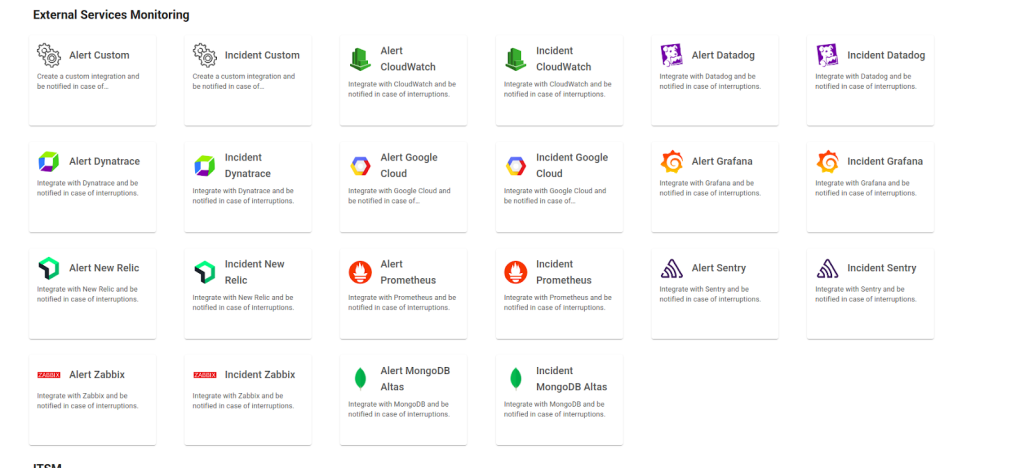
Configuration of the External Service Alert CloudWatch
The configuration of the fields in the External Service Alert CloudWatch is an essential step to ensure that your alerts in the Elven Platform work efficiently and reach the right people at the right time.
The first field, External Service Name, is where you should assign a name to the service being integrated. This name will appear in dashboards and reports, making it easier to quickly identify the service among others. Choose a clear and descriptive name, as it will be your reference for managing and reviewing the alert history in the future.
The Responders field is the bridge between the incident and the resolution. Here, you define who will be notified when the alert is triggered, whether specific individuals, entire teams, or even automated systems. This field is vital to ensure that alert notifications reach the right people, avoiding delays and confusion. Add relevant contacts, such as emails or team IDs, and make sure all responsible parties have the necessary information and access to act quickly.
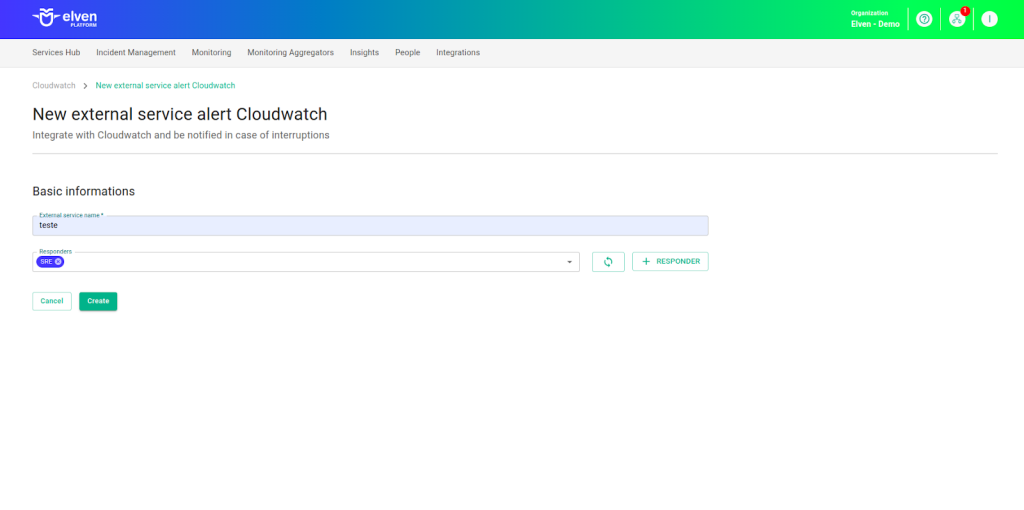
Lambda Function of the External Service Alert CloudWatch
When configuring an External Service Alert CloudWatch, one of the most important steps is selecting the API Token you previously generated. This key acts as a unique credential that securely connects your system to the alert notification service. Think of it as a master key that enables authentication and communication between platforms. Make sure to choose the correct API Token and keep it protected, as it is essential for the service to function and to ensure the integrity of the integration.
After selecting the API Token, you will gain access to the function, which is generated automatically. This function will be responsible for mediating communication between CloudWatch alarms and the Elven Platform, processing the received events and sending clear, actionable notifications. The integration is designed to transform raw data into structured alerts, ensuring that any important event is captured and delivered efficiently. This guarantees that you are always informed about critical states of your resources, allowing for a quick and assertive response.
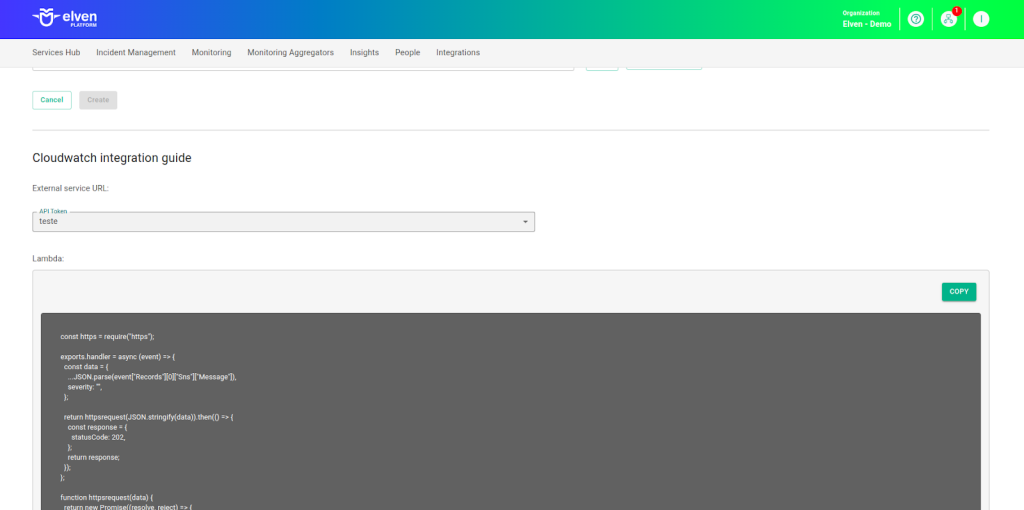
AWS Lambda and AWS SNS
This automation is a key component for streamlining the identification and response to issues in your monitoring environment. In this process, the Lambda Function and the SNS (Simple Notification Service) play fundamental roles. The Lambda Function acts as the intelligent intermediary, processing events generated by CloudWatch alarms. When properly configured, it transforms these raw notifications into information that can be sent to the Elven Platform, ensuring you receive clear and actionable alerts. Without the Lambda, the automated data flow between CloudWatch and the Elven Platform would not be possible. The SNS (Simple Notification Service) plays a crucial role as the “messenger” in the integration system with the Elven Platform. It manages and distributes notifications generated by CloudWatch alarms, ensuring that each relevant event is delivered to the Lambda Function and subsequently processed for delivery to the Elven Platform. This configuration allows alerts to be forwarded efficiently and in real time to the platform, where they can be centralized and managed more conveniently.
Configuring in CloudWatch
In AWS, you need to create a Lambda. In the Services menu, search for Lambda, then click Create Function:
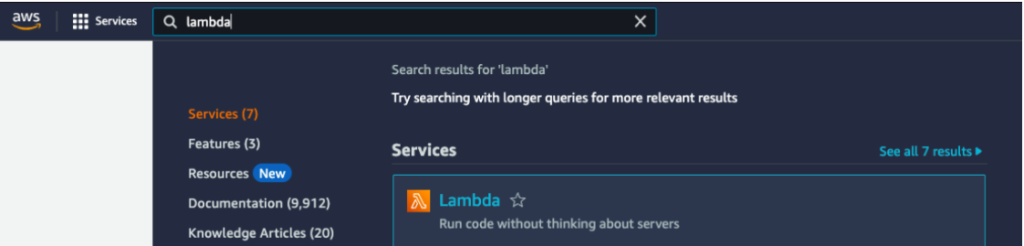
When creating the Lambda Function, you must provide the name and the Runtime. By default, Node.js 20.x is used.
After filling in the fields above, click on Create function.
After accessing the created Lambda Function, in Code Source, replace the default content with the one obtained during the creation of the External Service Alert CloudWatch.
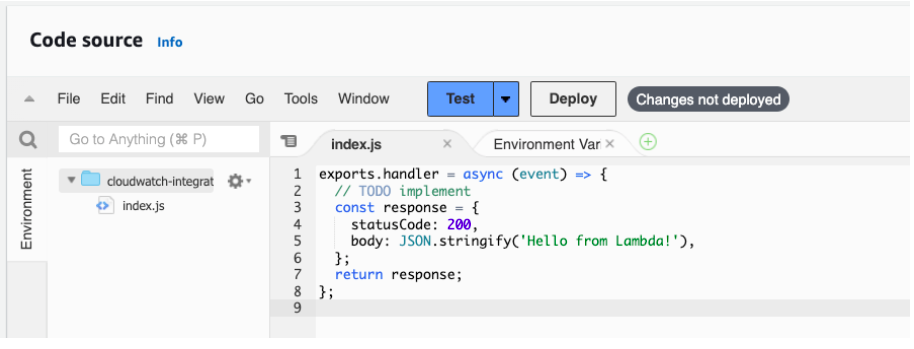
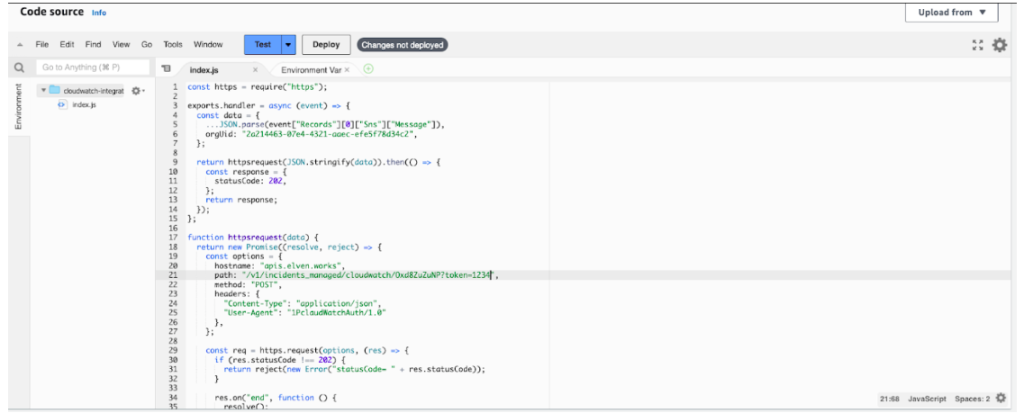
Click Deploy after inserting the provided code.
Access the SNS service.
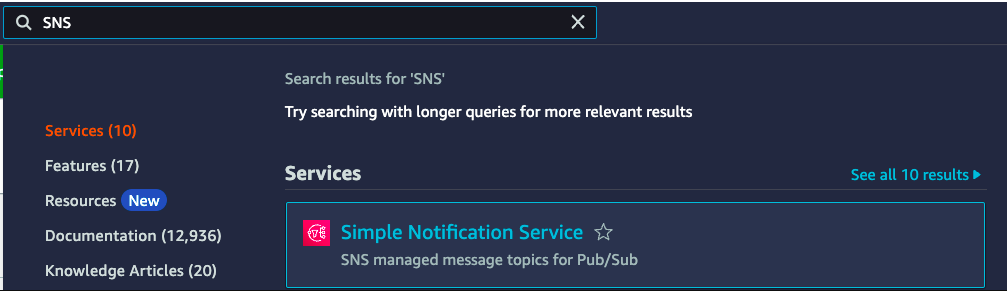
After accessing the service, go to Topics and then click Create Topic. Select the Standard option and give it a name of your choice.
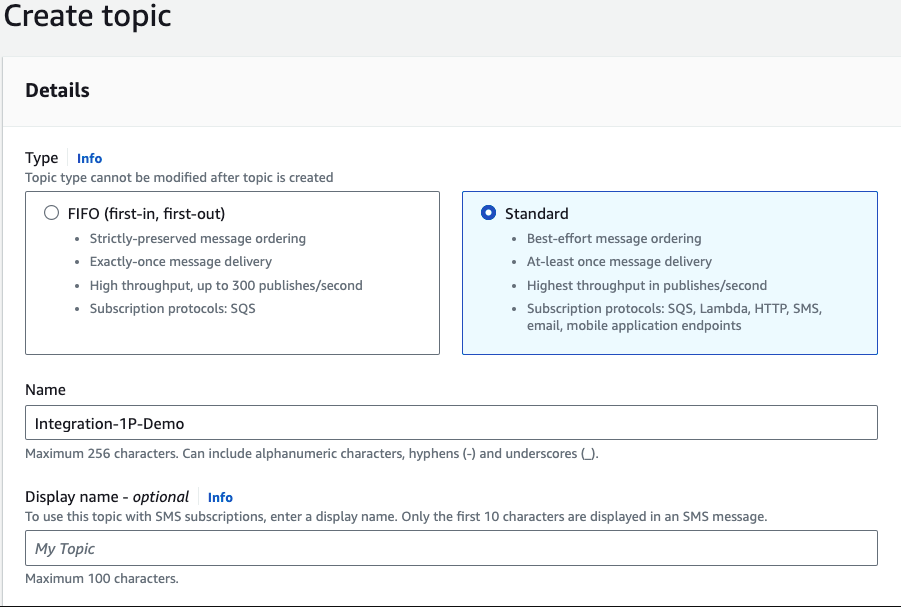
After that, click Create Topic.
When creating the Topic, the next step is to associate the created Lambda Function.
To do this, scroll down to the bottom of the page and click on Create Subscription.
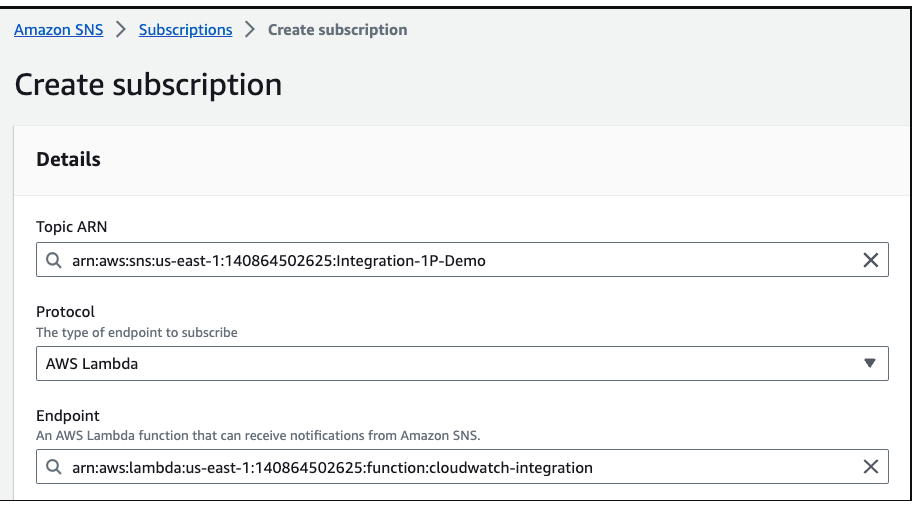
Select the created Topic, choose AWS Lambda as the protocol, and in the endpoint, select the one created for the integration. After that, click on Create Subscription.
After creating the SNS Topic, we need to configure it in CloudWatch.
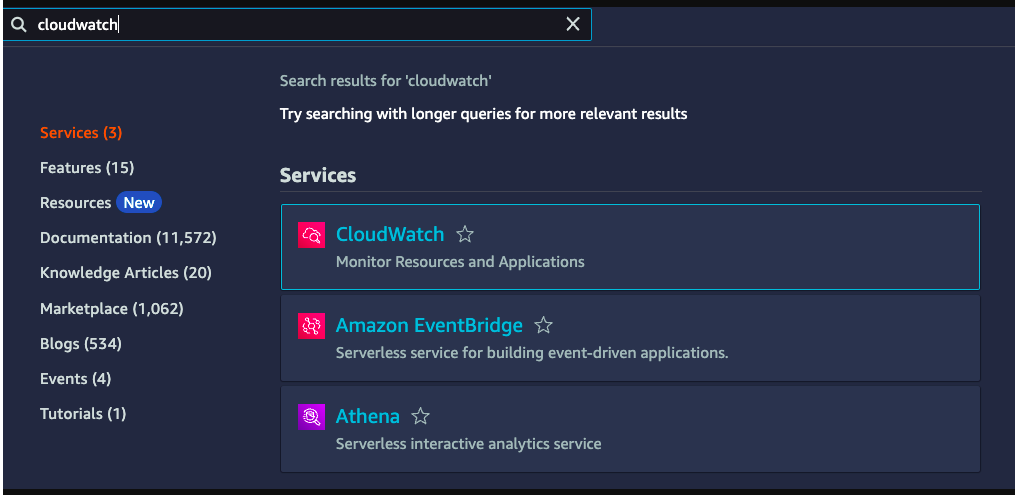
When accessing the CloudWatch service, the next step is to create the alarm by clicking on “Create Alarm”. Select the metric you want to monitor. In the example below, we are monitoring the CPU Utilization metric.
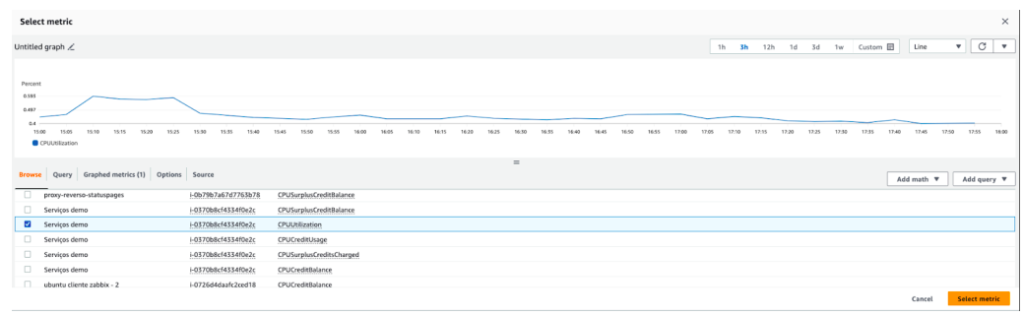
Define the conditions according to your operation.
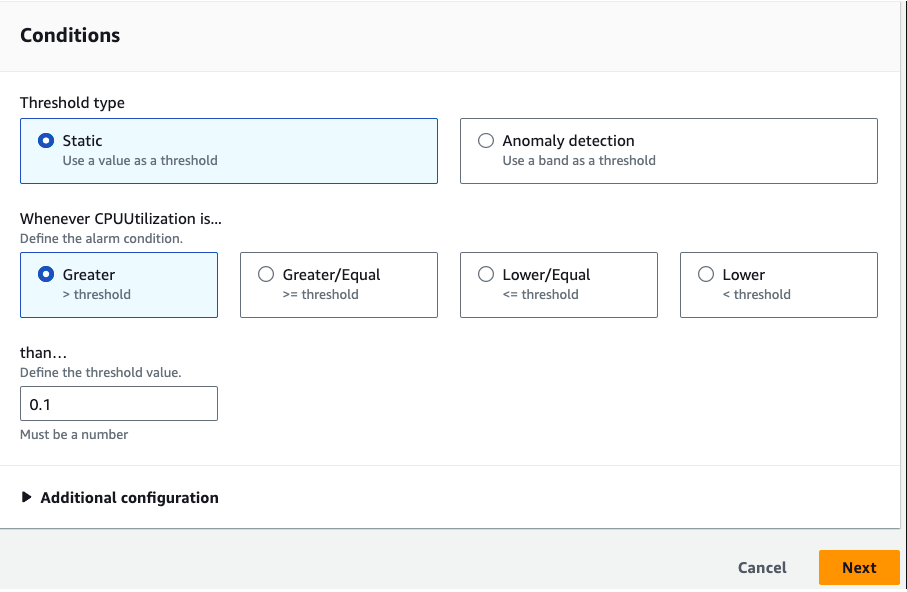
Click on Next to proceed to the next step.
Configure actions, we need to set up notifications for all three statuses:
In Alarm
OK
Insufficient data
Todos devem enviar para o tópico criado no SNS, conforme exemplo:
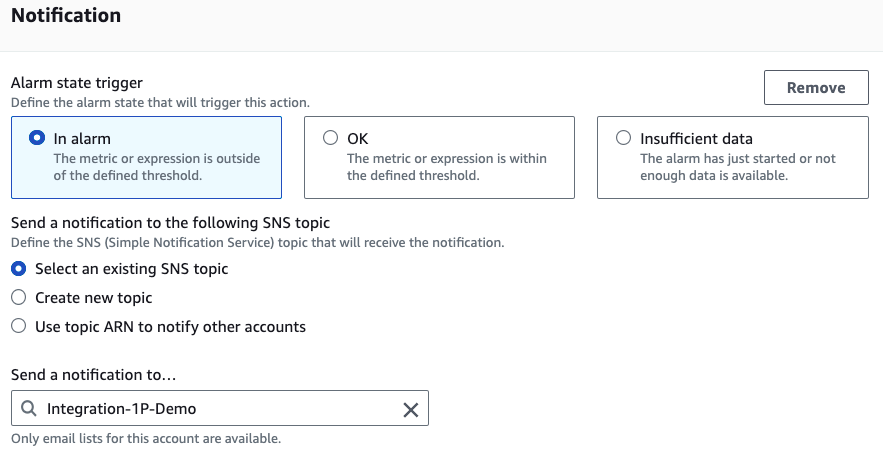
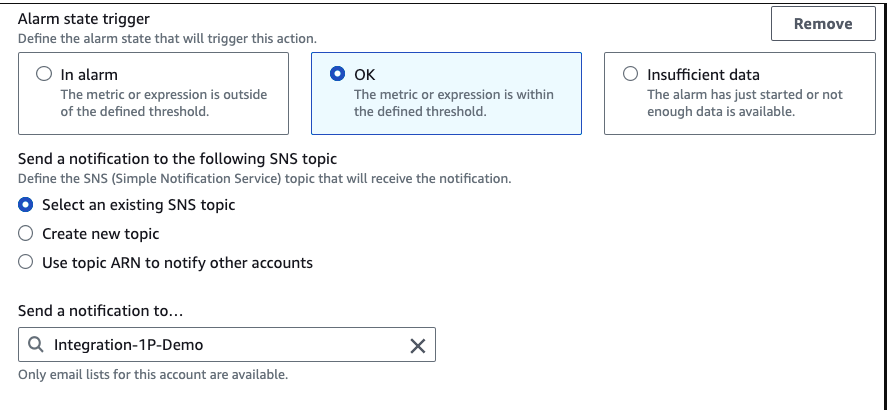
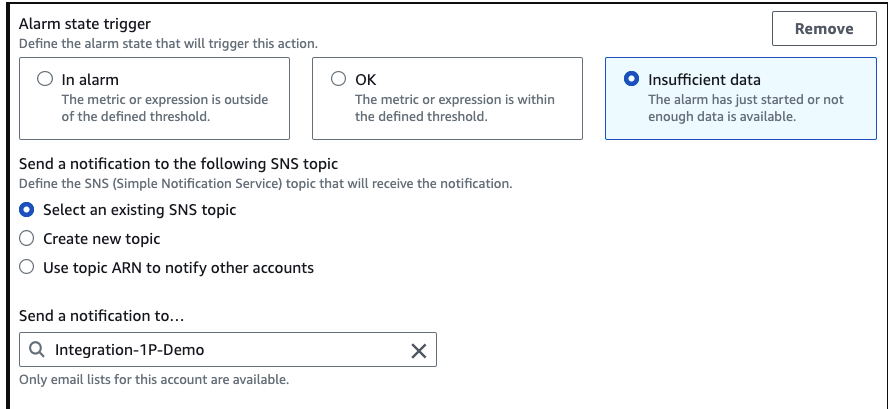
Click on Next to proceed to the next step and name the alert that was created.
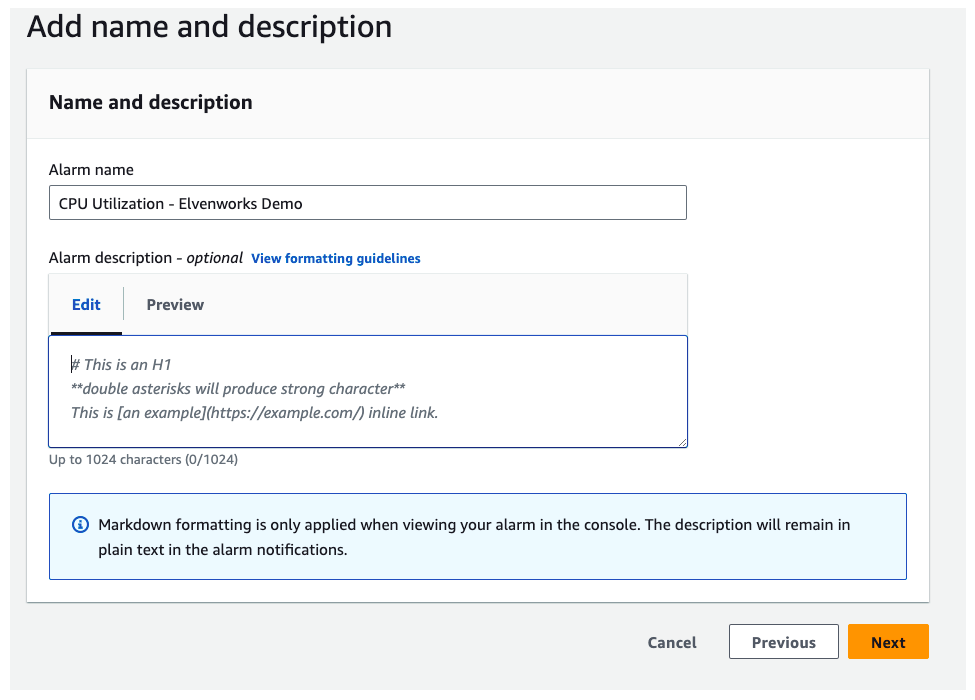
Verify that the alarm and conditions were created correctly and click Create Alarm to finish. After that, all CloudWatch alerts should appear in the One Platform.
Once configured, the service will appear in the External Services Monitoring Center, categorized by status, making it easier to monitor incidents with priority given to those in alarm state.
Additional security and performance settings
IP Whitelist: API communication can be configured to allow only authorized IPs. To activate or modify this setting, contact Elven Platform support.
Rate Limiting: The default request limiting time is 5 minutes, but it can be adjusted as needed. For changes, contact Elven Platform support.
These settings ensure greater security and control over data traffic between integrated systems.
Glossary of Technical Terms
API Token: A unique key used for secure authentication between systems. In the context of this documentation, it is essential for connecting CloudWatch to the Elven Platform.
CloudWatch: AWS monitoring service that collects and tracks metrics, monitors logs, and generates alarms for changes in your environment.
External Service Name: Descriptive name assigned to an external service integrated with the Elven Platform, used for identification in dashboards and reports.
Responders: People, teams, or systems designated to receive alert notifications and act accordingly.
Lambda Function: A function in AWS Lambda that processes events generated by CloudWatch alarms and forwards them to the Elven Platform.
SNS (Simple Notification Service): AWS messaging service that delivers notifications generated by CloudWatch alarms to the Lambda Function or other endpoints.
Node.js Runtime: Execution environment used for the Lambda Function. In this documentation, Node.js 20.x is mentioned as the default.
Code Source: Area within the Lambda Function where the processing code is inserted or edited before deployment.
Topics (SNS): SNS feature used to organize and distribute messages to specific subscribers, such as Lambda Functions.
Subscription: Association between an SNS Topic and an endpoint (e.g., a Lambda Function) that ensures notification delivery.
CPU Utilization: Common metric used in resource monitoring to assess CPU usage by instances or applications in AWS.
Standard Topic (SNS): Type of SNS Topic that delivers messages with maximum effort for availability and reliability.
Endpoint: Destination where SNS notifications are sent, such as a Lambda Function configured for integration.
Last updated
Was this helpful?

