Integration Guide for the Elven Platform with ITSM ServiceNow
The integration between the Elven Platform and ServiceNow allows the creation of tickets directly from the incident screen, offering an agile and integrated solution for incident management. With this functionality, it is possible to synchronize the actions performed in the Elven Platform with the ServiceNow tickets, ensuring that all information remains centralized and accessible to the teams involved.
The integration is carried out via API. When opening a ticket in ServiceNow through the Elven Platform, all changes made to the incident, such as updates to the status, title, description, or assignments, will be automatically reflected in the corresponding ticket. This real-time synchronization eliminates the need for manual updates, reducing errors and speeding up the workflow.
When an incident is resolved in the Elven Platform, the ticket in ServiceNow will also be updated automatically, indicating the resolution of the issue. This ensures an accurate record of the incident lifecycle, facilitating the tracking and documentation of resolutions.
Accessing the ITSM ServiceNow Integration Settings
Navigate to the main menu and click on Integrations.
Select the option Create ITSM ServiceNow.
Creating the Integration with ITSM ServiceNow
The configuration of the integration between ServiceNow and the Elven Platform is simple and intuitive, ensuring your team can make the most of the features of both platforms. In the Integration name field, enter a name that clearly identifies the integration, making it easier to locate in the future. Then, fill in the Subdomain field with the subdomain of your ServiceNow environment, ensuring the correct connection to your instance.
Now, choose the authentication method that best suits your needs. If you choose OAuth, enter the values for Client ID and Client Secret, which can be obtained from the application registered in ServiceNow. If you prefer to use username and password authentication, fill in the Username and Password fields. After completing all the required fields, click Save integration to finish the configuration. With that, your integration will be ready, allowing you to open tickets directly from the incident screen and centralize information management efficiently.
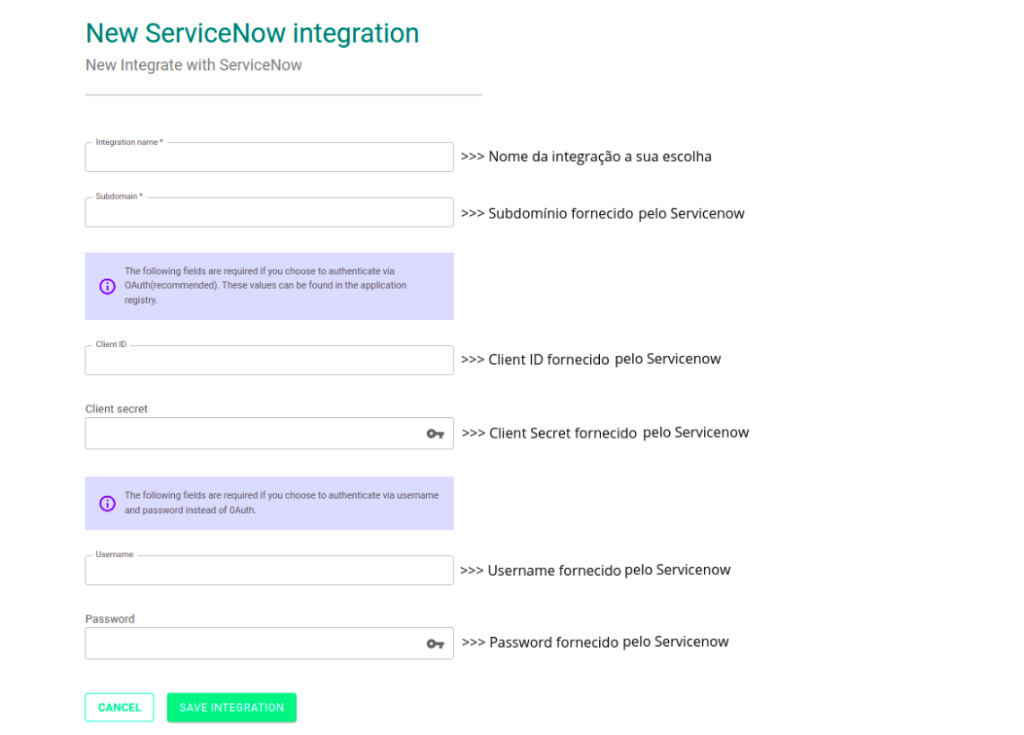
Additionally, after completing the registration, in the View all integrations menu on the left side, your integration should appear.
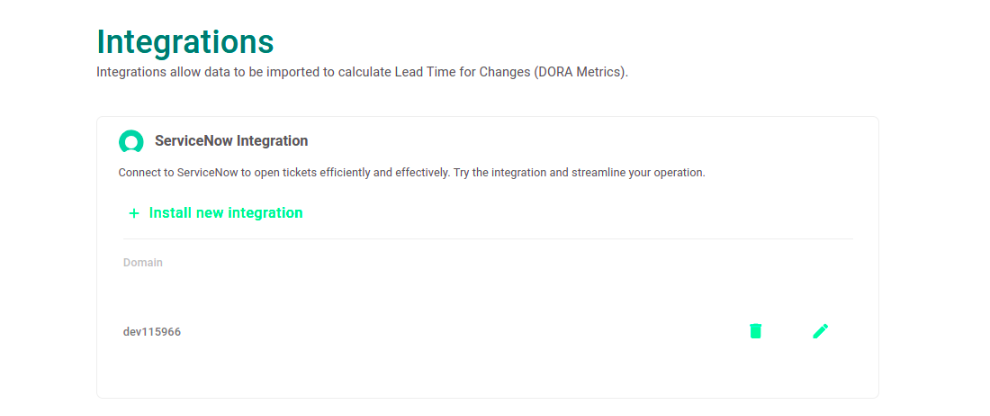
Opening a Ticket in ServiceNow
To create a ticket in ServiceNow from the Elven Platform, simply locate the desired incident and click the OPEN TICKET button available on the incident screen. This will open the ticket in ServiceNow, keeping both platforms aligned for efficient management.
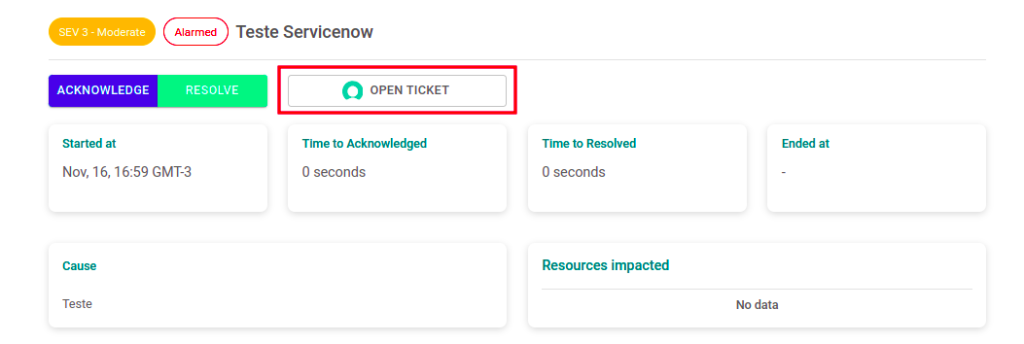
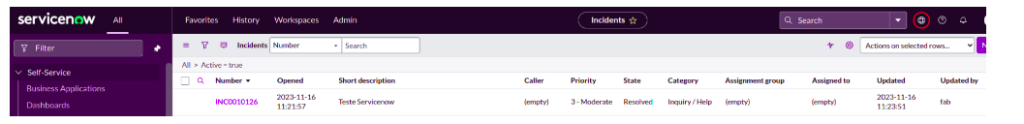
Glossary of Technical Terms
ITSM (IT Service Management): IT service management that organizes and standardizes processes related to incidents, problems, and service requests. ServiceNow: Widely used ITSM tool for managing incidents, changes, and requests, providing support for IT operations and workflows. Integration Name: Descriptive name given to the created integration, used to easily identify the configuration within the Elven Platform. Subdomain: Unique subdomain of your ServiceNow instance, used to connect the Elven Platform to the correct environment. OAuth: Recommended authentication method that uses Client ID and Client Secret to enable a secure connection between platforms. Client ID: Unique identifier generated when registering the application in ServiceNow, used for OAuth authentication. Client Secret: Secret key generated when registering the application in ServiceNow, used together with the Client ID for OAuth authentication. Username: ServiceNow account username used for authentication if the chosen method is username and password. Password: Password associated with the ServiceNow username, required for authentication when not using OAuth. View All Integrations: Menu section in the Elven Platform where all configured integrations are listed, allowing an overview and easy management. Incident: Event or issue identified and recorded in the Elven Platform that requires resolution to minimize impact on services or systems. Real-Time Synchronization: Functionality that automatically keeps information updated between the Elven Platform and ServiceNow, reducing errors and speeding up processes. Incident Management: Process of identifying, analyzing, and resolving issues or service interruptions, aiming to restore normal operations as quickly as possible. Information Centralization: Benefit of the integration that allows all incident information to be gathered in a single environment, facilitating tracking and decision-making.
Last updated
Was this helpful?

